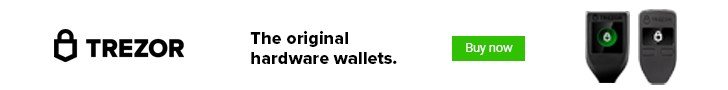Learning about cryptocurrency can feel like the largest part of the entire process. You need to understand how the standard market works. You’ll also need to research the developers and see what sort of coding they use. Additionally, you’ll want to learn about the community around the cryptocurrency to see what they’re like. A cryptocurrency community can sway developers and influence their decisions.
It’s a massive chore. One of the lesser known facts about cryptocurrency is that not every country feels the same about it. Luckily, if you’re in Argentina, you can safely use cryptocurrency without worrying about having to jump through hoops. Because of this, anyone looking to invest the cryptocurrency Dash can get started fairly quickly.
Purchasing Dash From Argentina
What do you know about Dash?
Unlike Bitcoin (BTC), those who use Dash have a much faster turnaround time on their transactions. Additionally, you’re paying a lower amount of money each time you conduct a transaction. As a result you’ll have the opportunity to send money to friends more often through Dash or want to purchase online items using this cryptocurrency.
However, you don’t want to buy Dash immediately. You need to choose a wallet to hold your Dash tokens. If you do a quick Google search, you’ll see mountains of lists or recommendations about which you should use. Don’t worry. We’ve got you covered!
Here’s a small list of recommended Dash wallets for you to choose from:
- DASH Core
- Jaxx
- Ledger Nano S
DASH Core, the official wallet, was created by the developers of Dash and is a desktop application. When you use this application you’ll gain access to the PrivateSend and InstantSend features available with Dash. Additionally, you’ll have direct ownership of all of your private keys to keep your wallet secure. A big downside to this application is the amount of disk space it requires. Because it connects to the Dash blockchain, this takes a massive amount of hard drive space. This network syncs every few days. Though this may seem like a large burden, this will keep your assets secure. You can download this application from Dash’s website for PC, MAC, and Linux.
You can also choose to go with Jaxx, a desktop and mobile application. Unlike DASH Core, you do not have access to the PrivateSend and InstantSend features. But, you also do not have to allocate as much hard drive space for this application on your desktop. This program does not connect to Dash’s blockchain. As a result you can have this on even the simplest of computers with a number of other programs. Additionally, the developers focused on making the user interface as simple as possible. They wanted to provide the cryptocurrency community with a program anyone could use. You can download this to your desktop, and to your Android or iPhone.
The final wallet on this list, the Ledger Nano S, stands out from the others as it is a physical device. This item contains all of the keys associated with your wallet and keeps them save on your person. You will find the Ledger Nano S the most secure way to keep your funds save. A hacker can not gain access to your account without that device. Though, you’ll have to keep track of it much like a traditional wallet. Also, it costs 79.00€. As a result, many cryptocurrency investors do not have this unless they plan to stay with a token for the long run. Grab this item if you know you’re going to stick with this form of investment.
Now that you’ve chosen your wallet, you’re ready to work on purchasing your Dash tokens! You can’t do it directly. You have to buy BTC or Ethereum (ETH) first.
Create Exchange Account
The first step you’ll need to take is creating an exchange account on a Bitcoin exchange website. From this website you can exchange your fiat currency, Argentine Peso (ARS), for BTC or ETH. Here’s a list of recommended websites for you to go to:
Any of these websites should work for you. When you pick out the website you’d like to visit you’ll have to sign up with them and create an account. This shouldn’t take too long. Once you’ve completed creating your account, they will want you to verify your account’s status. They’ll send you a message to the email address you gave them.
Upload ARS to Exchange for BTC or ETH
As a result of proving yourself, you can now upload your ARS to your account. You can upload your funds to your account using your bank account or using a card; this answer varies for each exchange website.
Before you get to purchasing BTC or ETH, you need to answer a few questions. First, do you know how many Dash tokens you want to end up with? You should always have an exact amount planned out. When you have this, figure out how much BTC and ETH you’re going to need to acquire that amount. After that, how much ARS will you need to use to acquire the BTC and ETH to acquire Dash? By this point, you should have a clear idea if BTC or ETH will get you more and know which to choose. Go ahead and purchase BTC or ETH add add it to your account.
Make sure you do this every time to ensure your investment goes the furthest.
Create A Cryptocurrency Account and Upload Funds
You should now have BTC or ETH sitting on your account. Hold off on doing anything else with it because we need to switch gears and go to a new website: a cryptocurrency exchange website. This website allows you to exchange a cryptocurrency for another. Here’s a list of recommended websites:
- Binance
- Crytopia
- Gate.io
Feel free to find the best website for you. You’ll probably follow the same steps that you followed when you created your first account on here. When you’ve verified your new account’s status, locate its public key and write it down. Return to your first account and send your cryptocurrency to your new account using the public key you wrote down. This process may take a few minutes.
Exchange BTC or ETH for DASH
You’re at the last step!
On the cryptocurrency website with your second account you’ll want to scroll through to locate Dash. When you click on it, you should get transferred to a detailed page where it shows several graphs and intricate details about the Dash market. Find the ‘buy’ icon for Dash and click on it. This will bring up a small transfer request. Because you’re doing this from an exchange website, make sure you don’t leave anything behind and use all of the cryptocurrency you bought. Once you complete this transaction, the transfer process should take a few minutes. Make sure to refresh your browser a few times to confirm it.
When it goes through, the final thing you need to do is transfer all of your Dash tokens to your wallet. You want to do this every time. If you leave cryptocurrency on an exchange website, you leave it vulnerable to getting stolen from you. Make sure to never do this!