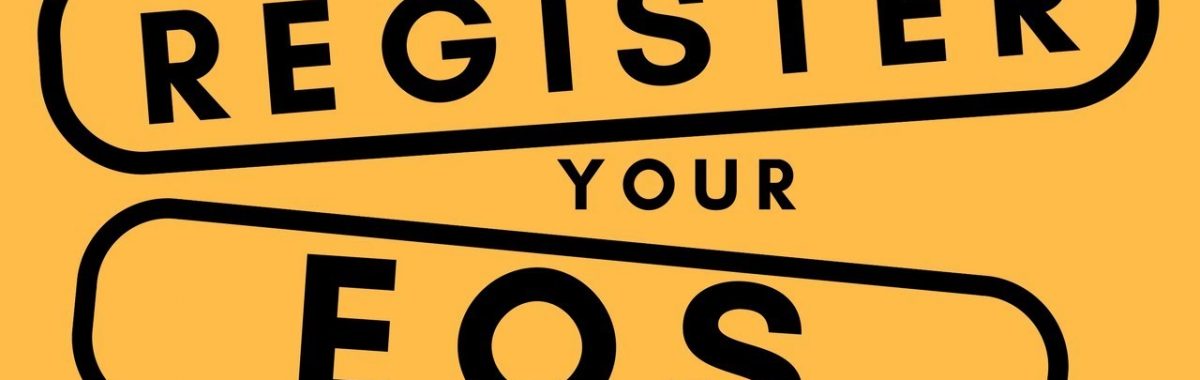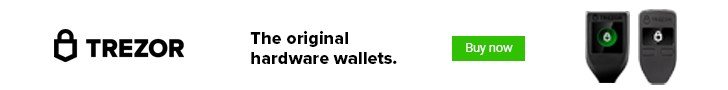With June 1st about a week away, your time is almost running out to register your ERC20 EOS coins. As it stands today, EOS tokens run on the Ethereum blockchain and are considered one of the many ERC20 tokens. However, on June 1st, these tokens will become frozen and unusable on the Ethereum blockchain, as the new EOS tokens will run on the brand new EOS blockchain.
As a result, it you own or have traded for EOS tokens and hold them currently, you will need to register them with the team at EOS in order to receive the new tokens that will use on the new blockchain, as the old ones will be useless. While the EOS team have commented on this news on their official website, there are still plenty of people new to the crypto industry that might be unaware of this move and what needs to be done in order to prevent a loss of usable coins.
If you have your tokens held on the Binance exchange, you are all taken care of as they have publically said that they will be handling all of the technical factors of the swap, so there won’t be anything that you have to do to register the tokens and receive the new coins. But if you hold them elsewhere, there are some things you will have to do to ensure you won’t lose your investment, but don’t worry, we’ve got you covered. We will be going over how to use MyEtherWallet (MEW) to register your coins, as it is one of the most common ETH wallets.
How to Register Your EOS Coins?

Before doing anything else, you need to ensure that you have a MyEtherWallet set up. If you have one, great, if not, you can visit their website to set one up quickly and easily. However, if you are in the USA, you will potentially need to use a VPN to access their website.
So once you have a MyEtherWallet, you need to deposit and transfer your EOS coins from the exchange you currently have them on, into your wallet. Once your EOS is in your MEW account, you need to visit their official website. Scroll all the way down on the main page until you see the section about the EOS token distribution, and hit the Get EOS button on the left side of the screen.
This button will take you to a popup about an agreement of purchase. You need to check all of the boxes to continue. Scroll down and find the How to Participate section, then find Register and you should see a link to click on to register the ERC20 tokens.
Once you have clicked on the link, you need to find the MEW tab and once there, you will be prompted to “Generate EOS Keys”. Of course, once generated, you need to keep these keys safe and secure. After this, you need to go into your MyEtherWallet and head over to the “Contracts” section. Then, you need to “Select Existing Contract” and choose EOS: Contribution from the drop-down menu.
Click Access, then Register and then enter that EOS public key that you had saved. Once the key is a part of the key string, you will need to enter your MEW information another time and then click Unlock. Then, you need to click Write and then you will be able to hit Generate Transaction. Note that you will need a little bit of ETH to facilitate the transaction, so make sure you have some in the wallet because if you don’t, the transaction will not go through.
Once this is done, you’re all good. Your EOS tokens have been registered and nothing more needs to be done on your part. If you want to ensure that your tokens have indeed been registered (in case you forgot if you had done it and want to double check), the EOS countdown we linked in the first paragraph of this article has a convenient and easy way to check. Sure, the process can take a few minutes, but is more than worth it to ensure that your EOS tokens are usable, hold value and are not completely frozen.
TRX

In addition to the EOS data ruling, there is also a switch coming up quite soon for TRX, the token for TRON. Like EOS, TRX is moving to their own mainNet and thus, a token swap needs to occur which will leave the old ERC20 tokens useless as the new TRX tokens are distributed.
So if you hold TRX, ensure that you move it to an exchange that supports token swap. Like with EOS, Binance will support the swap and handle everything for users, as will Bitfinex. So if you hold your TRX on a different exchange and aren’t sure if they handle the technical aspects of a token swap, you should send the tokens to one of the aforementioned exchanges to ensure you are covered.
The token migration for the TRX will begin on June 21st and go until June 25th. So while you have a little bit more time to ensure you will receive the new TRX tokens than you do for EOS, you should still do it sooner rather than later, to make sure you don’t forget and potentially lose your investment.
In conclusion, unless you want to be stuck with frozen and non-transferable coins that you can’t do anything with, you need to make sure to register your coins by the deadline. We hope this article has helped you understand what you need to do to ensure you have received the proper and new EOS and TRX coins soon after the launch. Of course, these launches can be finicky so things might take a little bit longer than expected, so hang tight and keep your eyes peeled for official announcements from EOS and TRON about the progress of their MainNet launches.