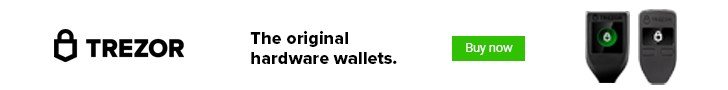You can find a vast amount of different cryptocurrencies to invest in on the market. There’s plenty for you to choose from and all of them contrast from one another. While this gives you plenty to choose from, it does mean you have put in a good amount of research for each one. You’ll want to learn about the cryptocurrency first before you start investing in. Once you feel it out and think you’d like to place some more into it, then you can start looking into the various wallets that work with it. The wallets are just as diverse as the cryptocurrencies themselves. Though, they’re the easy part.
What Are The Best LiteCoin Wallets Available?
We’re going to cover one of the more notable alternative cryptocurrencies on the market, Litecoin. This digital currency was created by an ex-Google employee in 2011. The creator drew a lot of inspiration from a much more popular cryptocurrency, Bitcoin, and built Litecoin using the Bitcoin Core client. While it drew plenty of ideas from Bitcoin, the two differ in two features.
The first of the differences is how long it takes for Litecoin blocks to process. A Bitcoin block takes 10 minutes to process. This means when several hundred transactions go through the Bitcoin blockchain, they stack on top of each other. Due to the growing popularity in Bitcoin, this process time has become a huge problem as many users have to wait quite a bit of time for their transactions to go through. Litecoin, on the other hand, takes two and a half minutes to process per block. Though this amount of time isn’t in seconds, it does stand out. Because these processes take less them, they also cost less, saving Litecoin users money whenever they make a transaction on their blockchain network.
The second difference is the coding algorithm Litecoin uses. Normally, cryptocurrency blockchains based off of Bitcoin use the SHA-256 algorithm, which is a complicated piece of code designed to keep the blockchain sequence safe. Litecoin uses the Scypt algorithm. The algorithms differ with Scypt being less complicated, which allows Litecoin to make quicker transactions. Though, it’s a legitimate worry to think a lighter amount of code means Litecoin can get tricked or corrupted easier. Since Litecoin’s inception in 2011, users have not experienced any of this problems, yet. Litecoin may use a lighter form of code, it doesn’t mean it’s any less of a challenge to bypass. You don’t have to worry. Your funds with Litecoin are quite safe if you follow all the proper procedures when using a cryptocurrency.
Now that you know a little bit more about Litecoin, it’s time to focus on some real questions: what sort of wallet should you use? There’s many available to you, and we’ve curated a list of the best available ones for you to choose from.
Litecoin Core
This is the official Litecoin Wallet and it is a wallet you download to your desktop. Litecoin Core was created by the developers behind Litecoin. Because they created it specifically for Litecoin, you’ll find it among one of the safest ways to store your coins. As a result of it being created by the developers, it directly connects to the Litecoin blockchain network. This means you need to use a good portion of your desktop’s hard drive for this wallet. Why? It’s because this wallet syncs with the Litecoin blockchain, which can take four to five days to complete. While this may seem like a large inconvience, it does safely store all of your funds to your wallet.
Additionally, with your wallet being stored on your desktop all of your private and public key information is stored there, too. You’ll need to protect your desktop to ensure none of these keys get compromised.
You can download this wallet to a desktop with a Windows, Mac, or Linux operating system from Litecoin’s website for free. It’s best to download this a few days before you purchase any Litecoin, as it needs time to sync to the blockchain before being used.
Electrum-LTC
You download this wallet to your desktop, much like the Litecoin Core wallet, but it is a lightweight wallet. This means you do not need to reserve as of much of your hard drive space in order to use it. While it is a desktop wallet, it does not sync with the Litecoin blockchain network. This wallet comes with a helpful feature where you can ‘freeze’ the funds on it. This prevents anyone from sending Litecoins from it, which is extremely helpful should it become compromised. You can also transfer a portion of your funds tied to this wallet offline, securing them in a cold storage.
If you get this wallet, you’ll want to have had some experience with cryptocurrencies before. The user interface is all over the place and feels quite a bit like looking at computer’s BIOS screen.
You can download this wallet to a desktop with a Windows, Mac, or Linux operating system.
Jaxx
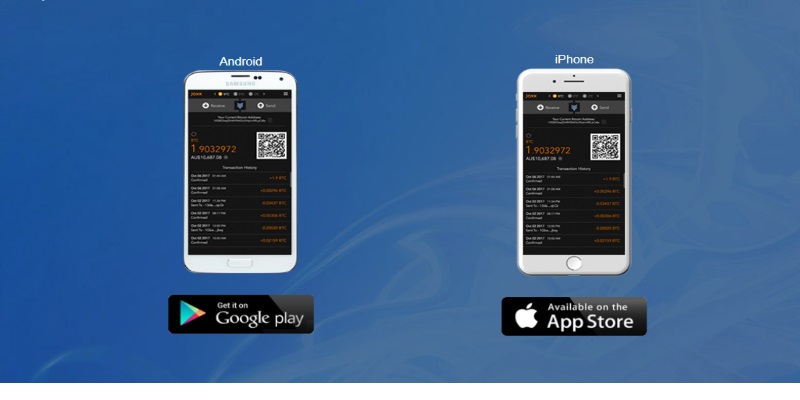
This wallet operates on your desktop, however, you can also sync your account to your smartphone. This works great if you find yourself away from your desktop quite a bit and want to review your funds wherever you are. This wallet supports 13 different cryptocurrencies comes with a feature called ShapeShift built into it. ShapeShift allows you swap cryptocurrencies for one another. For example, if you’ve already purchased a few Bitcoin you can transfer those to your new Jaxx wallet and then exchange those for Litecoin. It makes owning several cryptocurrencies extremely easy, especially when you want to own only one.
You can do a lot with Jaxx, but because you can use it seamlessly from your smartphone it’s recommended you not keep large amounts of Litecoin on here. This prevents you from losing a good amount of funds, should anything go wrong. Though, keeping a small amount on here makes it great to use when you’re on the go.
You can download this wallet from their website to a desktop with a Windows, Linux, or Mac operating system. The Jaxx mobile application works for Android and iOS smartphones.
Ledger Nano S

Unlike the previous wallets mentioned, the Ledger Nano S is a hard ware wallet. This means it comes with a physical device you use to keep track of your private keys for your account. The Ledger Nano S device looks like a small flash drive you plug into your desktop. The hard ware device downloads your private keys and keeps them downloaded inside of it. When you want to access your account, you input a password for your wallet and then, if you successfully did the password, you can access you account.
Because of the robust design of the device, it comes with a price tag. The device costs 79.00 €. If you plan to get this device, you’ll want to know if you plan to stick with cryptocurrencies for the long run, or not.
You can purchase this device from the Ledger website and have it shipped to you.
There’s plenty more wallets available for you to choose from, if any of these did not suit your needs! Make sure your research your choice thoroughly before sending any Litecoins to it.