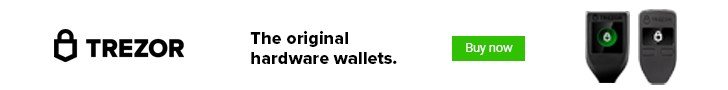The cryptocurrency market has changed following the major boost seen at the end of 2017. Not only was everyone talking about Bitcoin last year, but it proved the perfect opportunity for people to learn about the alternative coins available on the market. One of the cryptocurrencies to benefit from this time of discovery was NEO and if you’re from Brazil now’s the time to learn about it.
For anyone new to NEO, the currency was created to operate similarly to Ethereum (ETH), though the two differ. Developers interested in NEO can build applications on the currency’s blockchain platform through smart contracts, much like Ethererum. However, unlike Ethereum, the NEO blockchain allows developers to use traditional coding language, such as Java, C#, and VB.Net.
When you invest in NEO, you earn two tokens: NEO and GAS. You can directly purchase NEO from the markets by exchanging it for Bitcoin (BTC) or Ethereum, making it the investment token on the blockchain. GAS works differently due to you earning it by keeping NEO in your wallet. You wouldn’t use GAS to make outside purchases. Instead, GAS works directly on the blockchain platform to serve as currency for smart contracts and other applications created by developers.
Purchasing NEO From Brazil
When you’ve decided you’re ready to start investing in NEO, you likely have a lot of questions about where to start. What wallets should you use with NEO? Can you directly purchase NEO using Brazilian Real (BRL)? What websites do you go to?
The first step starts you out at picking out the wallet you want to use to hold your NEO. You have a variety of different choices. Here’s a list of recommended choices for you to pick from:
Each of the wallets listed come with unique features that make them stand out.
The official NEO wallet, NEO GUI, was created by the development team. With this platform you can directly connect to the blockchain. To do this, you’ll need to free up a good chunk of your hard drive. Reconnecting to the blockchain every so often takes time, but you’ll have the latest information each time. You can send and receive both tokens with this wallet and you can generate GAS depending on how much NEO you have. You’ll need to have a Windows 7 or better operating system to instill this wallet.
Though the NEON Wallet was created by an outside development group, City of Zion, the NEO development have given the project their official seal of approval. You can send and receive both tokens with this wallet, and generate GAS. Unlike the NEO GUI, this wallet comes with a much smoother user interface and doesn’t connect to the blockchain. This makes it an ideal beginner’s wallet and works on a Windows, Mac, or Linux operating system.
The final wallet works completely differently than the others listed here. You have to physically handle the Ledger Nano S and keep track of it. It works similarly to a flash drive where you plug it into your desktop and download your wallet’s information. This means if a hacker wants access to your accounts, they need to have the Ledger in their hands. You do have to keep track of it, as if it were a traditional wallet. Contrary to the other wallets, you have to pay 79.99 € for this wallet. You should consider purchasing this wallet if you plan to stick with cryptocurrency for a long time.
When you’ve decided on your wallet, it’s time to move on to purchasing your first NEO!
Create Exchange Account and Upload BRL
Unfortunately, the process to purchase NEO using a fiat currency takes a great deal of time. However, you can cut this time down considerably by instead first purchasing BTC or ETH. Don’t know where to go? Here’s a list of recommended websites where you can purchase these cryptocurrencies using BRL:
When you visit the website, follow the steps to create an account and give them a reliable email. You’ll need to verify your account through an email message before you can upload any funds to the account. Following the verification process, input the payment method you want to use on the website. Some exchange websites use bank accounts while others allow you to use your debit or credit card.
Upload BRL to Exchange for BTC or ETH
Before you decide on how much BRL you want to upload you should think about your final transaction. How much NEO do you want to end up with? Decide on the amount you want to start with, then figure out how much BTC or ETH you’ll need. When you figure this out, you should have an idea how much BRL you’ll need on your account. This number could change based on the state of the market. Take your time to ensure you get the most from your investment in the long run.
When you’ve decided on which one to go with, transfer your funds for whatever cryptocurrency you want. This transfer could take a little time.
Create A Cryptocurrency Account and Upload Funds
When you see your account balance reflects the amount of BTC or ETH you purchased, it’s time to visit a cryptocurrency website. At this website you’ll exchange the cryptocurrency you just purchased for NEO. Don’t know where to go? Here’s a list of cryptocurrency exchanges you can go to:
Pick from any other these websites and go to create an account with them. You’ll follow a similar process to the first account you made. Make it even easier for yourself by using the same email you used on the first website. When you successfully verify your second account, locate its public key and take it to the first website. Go to the transfer panel to send your recently purchased cryptocurrency to your new account. This transfer will take a few minutes to go through.
Exchange BTC or ETH for NEO To Send To Wallet
You’re almost there! When your BTC or ETH arrive to your second account, you’re ready to exchange those for NEO.
On the front page of the cryptocurrency exchange website, make sure you’re on the BTC or ETH market page. You don’t want to try and transfer your tokens using the incorrect currency. When you arrive to the appropriate marketplace, locate NEO and click on it. This should transfer you to a detailed page where it breaks down all market information about NEO. Under the ‘buy’ NEO trade page, choose how much BTC or ETH you want to use and accept the transfer. This should take a few minutes.
When you’re finished, you’re the proud owner of NEO!
The last thing you need to do is transfer those tokens to your NEO wallet. You’ll want to do that soon as as possible. The longer you leave them on an exchange website, the more likely you are to lose them.