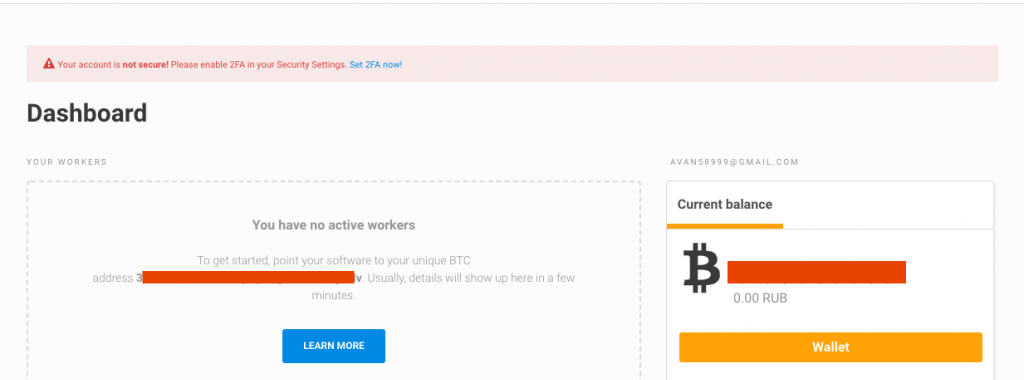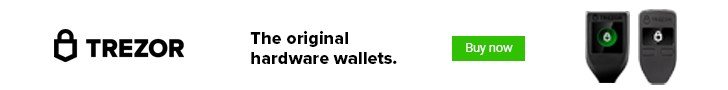Step 1
Log into your account and deposit some Bitcoins to your NiceHash wallet.
Step 2
The first thing to do before placing a new order is to set up your favorite pools in NiceHash dashboard. You can do that by following navigation For buyers > My pools > Add new pool. Here you need to enter your pool settings.

Save MinerGate pool to the list of your pools.
The details of Algorithm, Stratum, and Port you can find at the pool FAQ at the very bottom of each pool page.

Step 3
When filling the Username cell mind that it is the name of the worker that you have created at the pool, in other words, userID, not email. Fill Password cell with the password of your worker at the pool, usual that is X.

*don’t forget to select the right algorithm for each coin, e.g. DaggerHashimoto for mining Ethereum or Equihash for mining Zcash
Step 4
When you have entered the correct pool settings, you have to verify your settings with the pool verificator.
MinerGate pool is compatible with NiceHash, so you should get this result:
Step 5
Once you have deposited Bitcoins to your NiceHash wallet and set up your pools,
you are ready to place your first order. You can do that by going to the Live Marketplace.
The post How to use NiceHash with MinerGate? appeared first on Crypto Mining Blog.