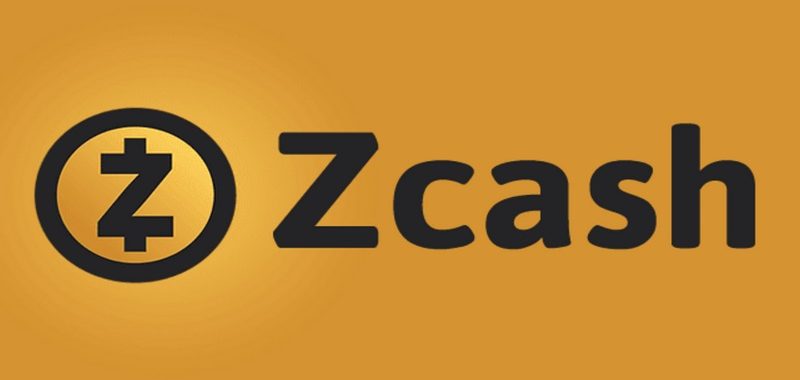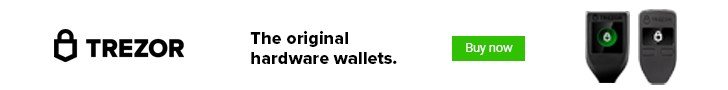With Zcash, you’re looking for a particular wallet to work with your transparent address. Need a quick refresher about what a transparent address does?
A common complaint regarding Bitcoin revolves around account privacy. If someone learns another user’s public address, they can use this information to follow their transaction history. Given a little time and effort, and a person could potentially learn the amount of funds held on the account. While Zcash accounts have a similar address, called a transparent address, they have access to an alternative called shielded address.
The shielded address protects the account’s information as it goes through the blockchain. If a person were to view the blockchain, they can only see a transaction was legitimate. No one peering into the blockchain knows how much money through any of the accounts. An account using a transparent code can send transactions to one with a shielded address, and vice versa. The balance sent to the transparent account gets shown, but the shielded information remains protected.
The developers behind Zcash were able to create this level of security using a zero-knowledge proof, also known as zk-SNARK. The zk-SNARK was created using cryptography to act as private third party. The third party proves the transaction was legitimate without needing an outside authority to view it. This removes any chance of a user having their account information leaked.
When you want to only use the shielded address for your Zcash you need to choose your wallet wisely. Not all wallets function with this code, preventing you from using it and transactions default to the transparent code. This could ruin the whole reason you decided to invest with Zcash in the first place.
This list features a number of different wallets for you to choose from to handle your Zcash. All of the items listed here will outline if you can use the shielded address with it or not. Though, you do not have many options to choose from.
The reason for this is the developers for the free wallets have difficulty transferring the code to their application. Placing the transparent code on a wallet application takes far less time as it uses the similar code to other cryptocurrencies.
Official Zcash Client
This wallet was created by the developers of Zcash, making it a default choice for many. However, the technical difficulty of downloading and using the client may lead many to finding an alternative. You’ll need to have a minor level of comprehension of coding to download the client to your computer. Also, make sure to reserve at least 4 gb of memory on your desktop for the shielded addresses, including another 10 for the node. This node’s memory size changes overtime as it reflects the size of the blockchain.
With the wallet successfully installed it should operate from a command prompt window. Not many users work well in this environment, hence the requirement to have a background in coding. Zcash created a user guide on their github page with all of the coding language you need to know to take full advantage of their service. Also, you can mine on Zcash’s blockchain from this client.
You can only download this wallet to a desktop with a Linux (64 bit) operating system. This wallet does support the use of shielded addresses.
https://www.youtube.com/watch?v=5ahQZZYcntQ&feature=youtu.be
Kozyilmaz
This wallet was created by one of Zcash’s community members as an alternative to the Linux-only wallet. This wallet operates similarly to the official Zcash client, however, it works from a Mac desktop. You will want have a workable comprehension of coding to download the software and start using it on your computer. When you do, it’ll serve as a node on Zcash’s blockchain. This process takes up a good chunk of space on your hard drive.
This wallet was not officially endorsed by the Zcash developers. Though, you can read through the application’s code on its github page. This wallet does support the use of shielded addresses.
Jaxx
You can use this wallet from a desktop or have it set up on your smartphone. The mobile device takes longer to load up your information than other cryptocurrency wallets. The developers designed the user interface to feel as simple as possible. This way any user could comfortably download the application and immediately start making transactions. Because Jaxx is a hot wallet, you should not keep a majority of your funds at this location. Use it to make day-to-day transactions with a small share of your total cryptocurrency tokens.
The Jaxx wallet works from a desktop or a mobile device. This wallet does not support the use of shielded addresses.
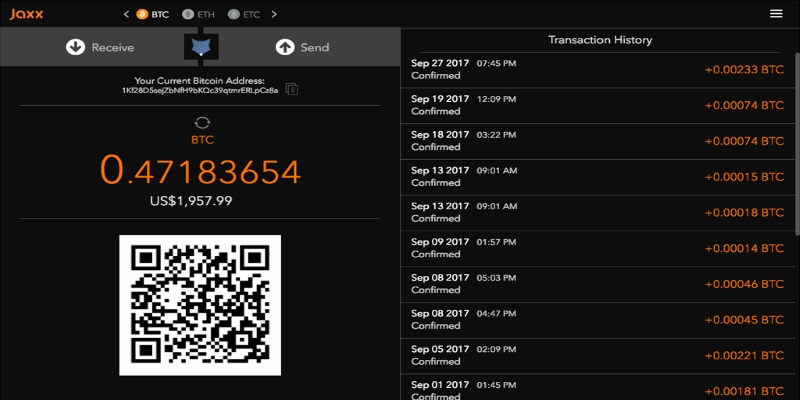
Coinomi
For those who find themselves constantly away from this desktop, this exclusively mobile wallet might suit you better. Compared to the desktop wallets, this application takes far less time. You only need to do a few clicks to have it installed to your phone. When you’ve installed it you can immediately create your wallet and have it ready to accept your new tokens. You will need to purchase Zcash from an outside source as you can not directly purchase it from the application.
You can only download this application to an Android smartphone from the Google Play store. This wallet does not support the use of shielded addresses.

Carbon Wallet
One of the more secure mobile wallets available, the Carbon Wallet uses two private keys. One of these keys is handled by you, while they hold the other. Normally cryptocurrency investors prefer to exclusively have access to their private keys, but this acts as an excellent medium ground. When you want make a payment using this wallet you have to confirm it with a passphrase and a your signature. These confirmations all happen from your phone.
You can download this mobile wallet to an Android or iOS smartphone. This wallet does not support the use of shielded addresses.
Ledger Nano S
Of all the wallets on this list this device may have the highest amount of security. The Ledger Nano S works similarly to a flash drive. You plug it into your computer where it holds all of the keys associated with your funds in cold storage. If a hacker wanted to access your cryptocurrency they would need to physically hold the device. Though, this means keeping track of the Ledger much like your traditional wallet.
It does have a higher start up cost than any other wallet as it requires you to pay 79.99 €. You will probably want this wallet if you plan to stay invested in cryptocurrency for a long time.
This wallet does not support the use of shielded addresses.
If you feel any of these choices don’t suit you the Zcash community curated a list that work with the cryptocurrency. They have a guide showing what code the wallets work with and what devices and operating systems they function on. For any wallets not on this list, make sure to do your research on each application prior to uploading your funds to an account.