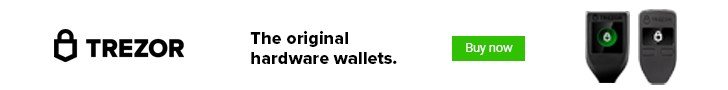Monero, XMR, sits as one of the strongest cryptocurrencies on the market available to purchase. While it does not have the same strength as Bitcoin or Ethereum, a single XMR normally equates to a couple hundred USD.
Despite this popularity, those who plan to start investing in Monero have to spend a little extra time searching for a compatible wallet. As of right now, the development team behind Monero have allowed their cryptocurrency to reliably function only on a limited number of wallets. Why so few?
Because of the complexity of the blockchain code associated with Monero, all of the software for these wallets gets built from scratch. The reason for this is because of the steps Monero’s development team took to have the highest amount of privacy available for every account connected to the cryptocurrency’s blockchain.
The privacy features on Monero’s blockchain network work a little different than a standard one. For example, every single transaction performed on the blockchain gets wrapped up if someone were to start examining the network. On Bitcoin, you could have all of your transactions traced back to you. Additionally, if someone were to take their time about it they could look through Bitcoin’s blockchain and determine the amount a wallet holds while connected to it. All of the wallet accounts on the Monero blockchain have this information hidden, this includes all of the transactions.
These differences do come with a setback and this mean those with XMR have three available options to choose from. These choices vary in multiple ways and this list will provide you with the tools you need to pick out the right option for you.
MyMonero

MyMonero stands out as the simplest, most straightforward wallet featured on this list. After you purchase your first XMR, all you have to do is set up an account on MyMonero, write down the seed words listed across your screen to keep them in a safe place, and then login. Once you’re logged in you can transfer all of your funds into the account without any additional steps. Through the website you can open your account whenever you need it to access your wallet’s transaction history and view your address to send or receive payments.
You can not download a desktop wallet application. MyMonero only works from a browser and requires your desktop to have an internet connection to access your funds. The developers behind MyMonero cannot retrieve or access your account from their side, you have total control over it.
Monero GUI
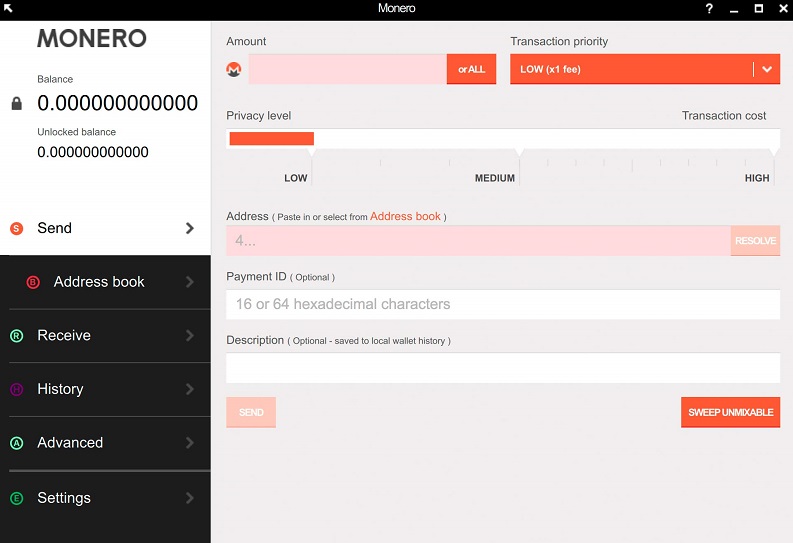
The Monero GUI was created by the Monero development team for their community members to securely store all of their funds. To ensure all members of their community could access and get involved with Monero, the developers created multiple versions of the application for it function across a wide variety of operating systems. They created a guide detailing what model you should download based on your operating system, and you can access the application from your desktop whenever you wish to view your account.
The main menu of the wallet distinctly displays your account balance at the upper left section. Below that sit a variety of tabs for you to switch between where you can send funds, receive funds, view your transaction history, or change the settings of your account. On the bottom left of the menu you can see a small icon informing you if you’re connected to Monero’s blockchain network. If you’re expecting funds, make sure you see the ‘connected’ status here to ensure those funds properly process.
Because Monero is downloaded directly to your computer’s hard drive, it’s best to update your desktop’s security to protect all of the funds connected to your account. You will also want to create habits of not downloading unknown files to your computer or vising unreliable websites to avoid having malware infecting your computer’s software.
You can download this wallet directly from Monero’s website.
Monerujo

If you find yourself more on the go than a mobile application will serve you far better. Due to the limited choices, there’s only one suitable application on the market and Monerujo only works with Android smartphones. You can send funds from any location you’re at with your smartphone or view the funds arriving to your account. The application also features a conversion calculator for you to view the strength of XMR amongst others on the market.
The developers for Monerujo have made the software’s source code openly available for anyone to view through GitHub. If you’re someone who understands this code, head on over and take a peak behind the curtain of the application to see if it’s right for you. The developers also take advice from community members for suggestions they have to improve the code.
For those who do no find any of the above choices appealing, will you have additional options to pick from in the future? There’s hope for you yet!
A developer who works on the Ledger Nano S hardware wallet plans to release a software update to allow the device to compatible hold XMR. The developed announced these plans many months ago. Given their progress they plan to release this update sometime during the first quarter of 2018, though they still have not given an exact release date.
The Ledger Nano S works a little differently than the other wallets mentioned on this list. The device functions exactly a flash drive where you have to directly plug it into your computer. You transfer all of your funds from your exchange account onto the device where they remain in cold storage. Because the device does have a direct internet connection, there’s no potential threat of a hacker gaining access to it without your knowledge as it requires they physically interact with the device. Unlike many of the other wallets, the Ledgers costs 79.99 € to own. This makes it more useful for cryptocurrency investors who dabble in multiple different currencies as the device can hold multiple wallets on it.
Plus, the community behind Monero have gathered funds for the creation of another hardware wallet. A forum page was created six months ago to get the necessary funds together to make this happen. The completed version should function just like the Ledger. Like the Ledger, this project does not have an expected release date but those behind the project have posted a detailed showing their progress.
As Monero’s reputation and popularity grows the demand for more wallets to compatibly work with XMR will increase. For now, these choices should serve any XMR owner and provide them the reliable safety they should know with any other wallet available. When you do purchase your first XMR off of an exchange, make sure you choose the wallet you want to use so you can transfer your funds into your account from the exchange’s website and start using your funds at your leisure.
XRP Wallets: Best Wallets For Ripple Cryptocurrency